Export allows you to save a project to your Export folder so you can send the project to someone else.
Note: The Export & Import menus are disabled by default to enable them go to the Other options tab on the LUO menu (LUO)
To make an export project Design or open a project then from the preps menu choose export and save the project.
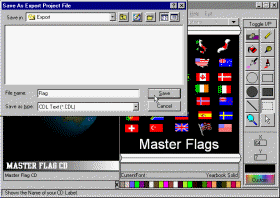 Saving a project to the
Export Folder.
Saving a project to the
Export Folder.
A sample of the project files in the Export folder
To send someone the project you must send all Four project files in the Export folder. They must download them into there Import folder.
Related topic: Import